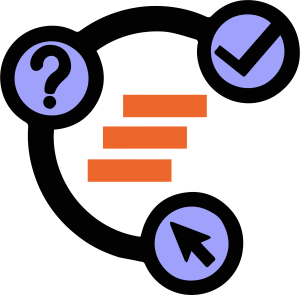3. Angle, Slope, Distance
Completion requirements
Notes
- To use the Angle tool, click on it and then click three points or two line segments.
- To use the Slope tool, click on it and then click on a line segment.
- To use the Distance tool, click on it and then click on a line segment or two points.
- You will observe that sometimes, the angles become Reflex angles when you drag the points. If you want to set the angle from 0° to 180°, click on the Style bar (icon on the top right), then select the Angle symbol, and then choose 0° to 180°.
- You can also use the Style bar to change the properties of objects such as color and size.
Questions for Discussion
- How did the tools above help you in verifying your conjecture that EFGH is a parallelogram?
- Challenge: Prove your conjecture!
Last modified: Friday, 26 January 2024, 4:27 PM