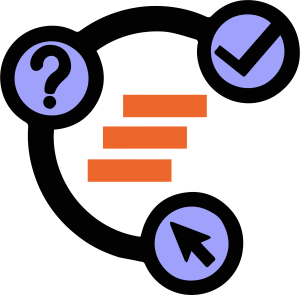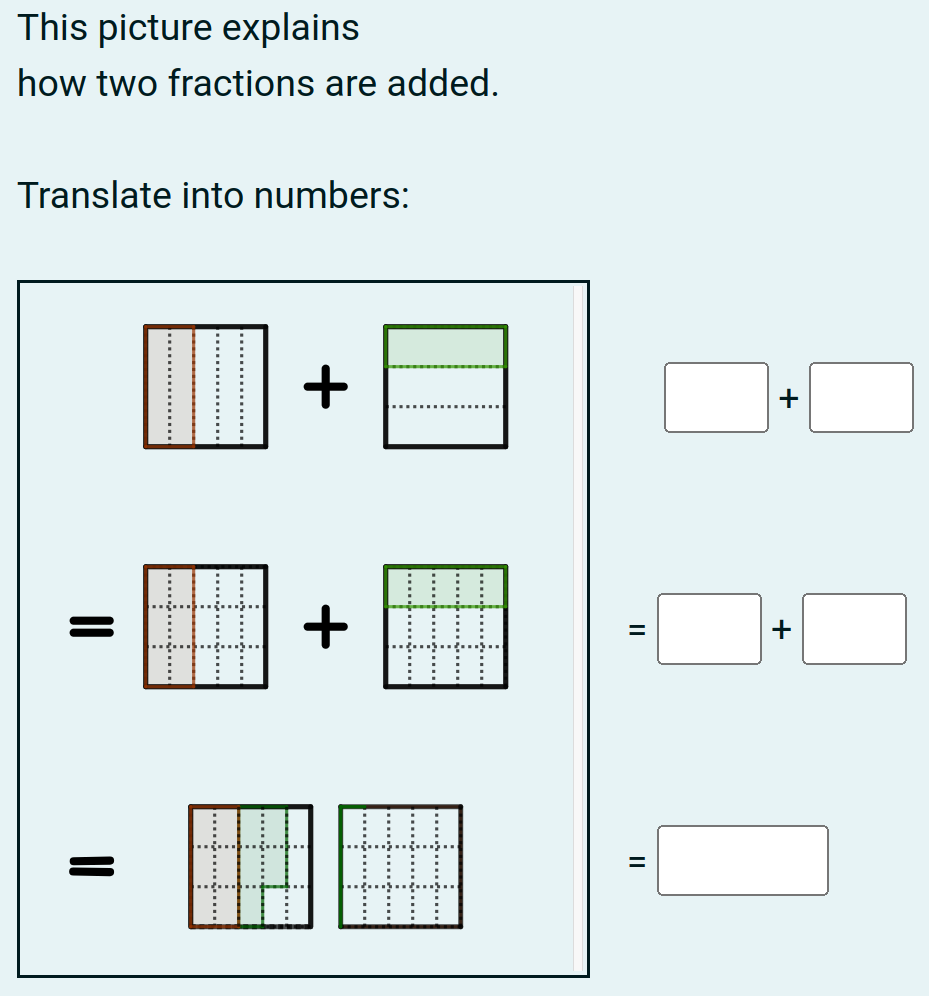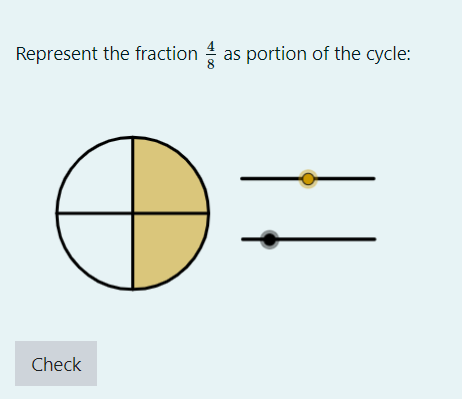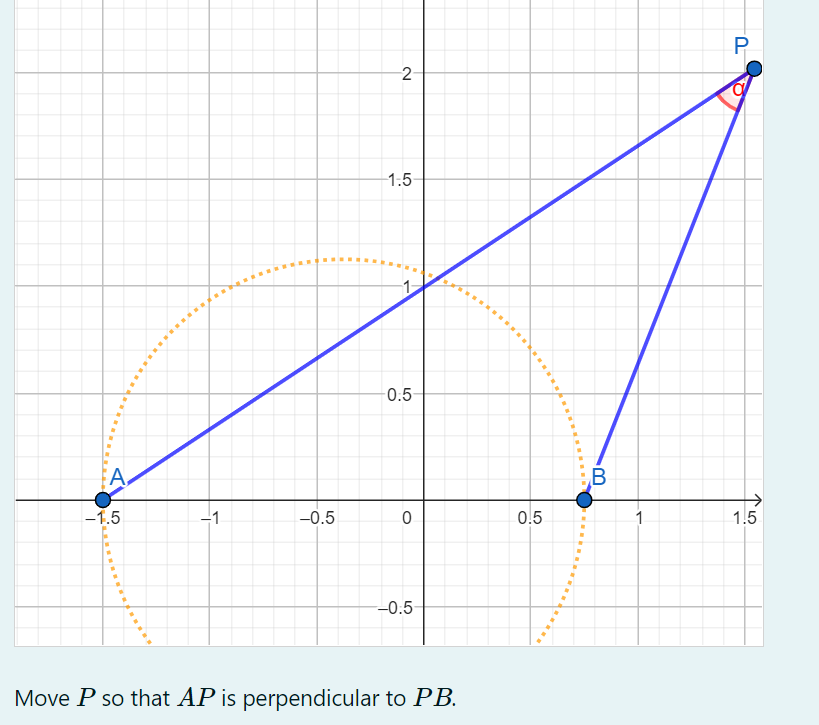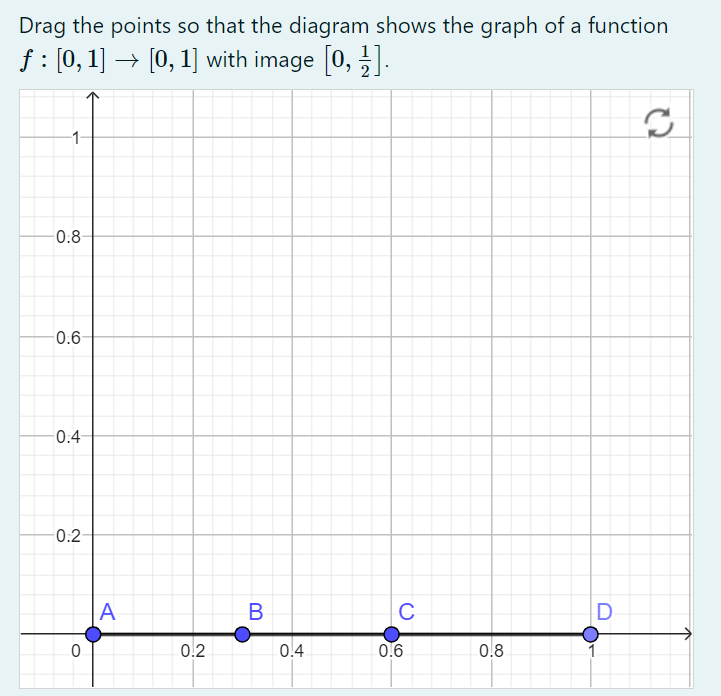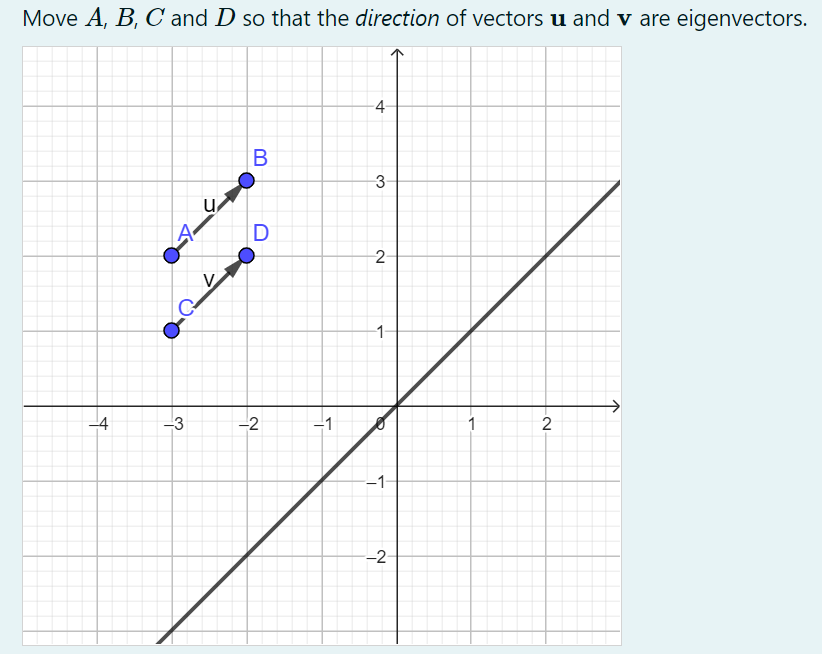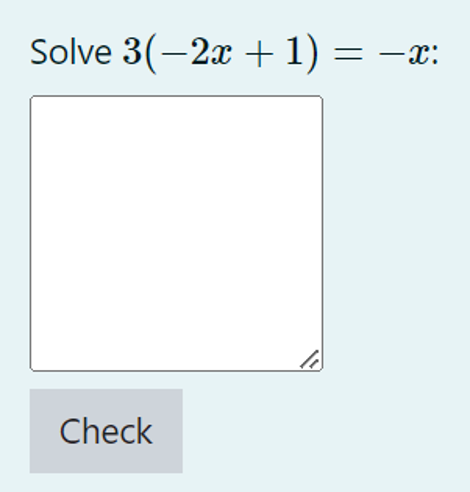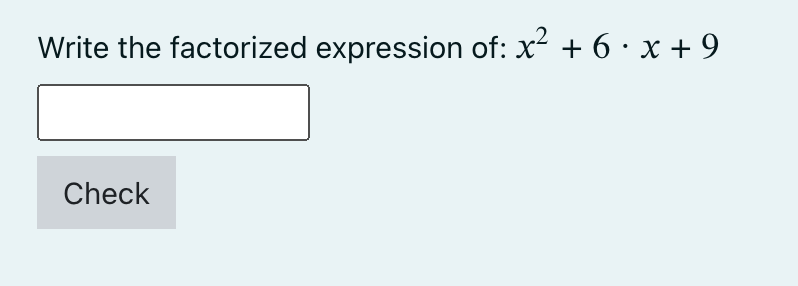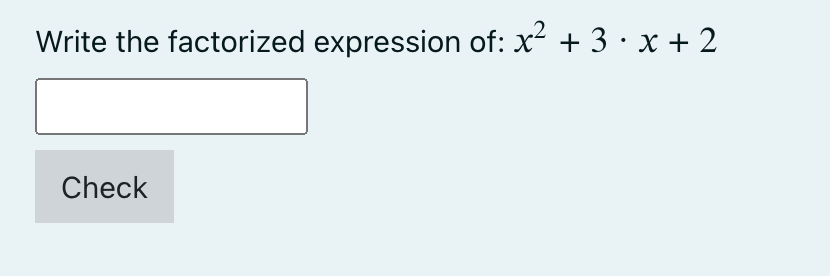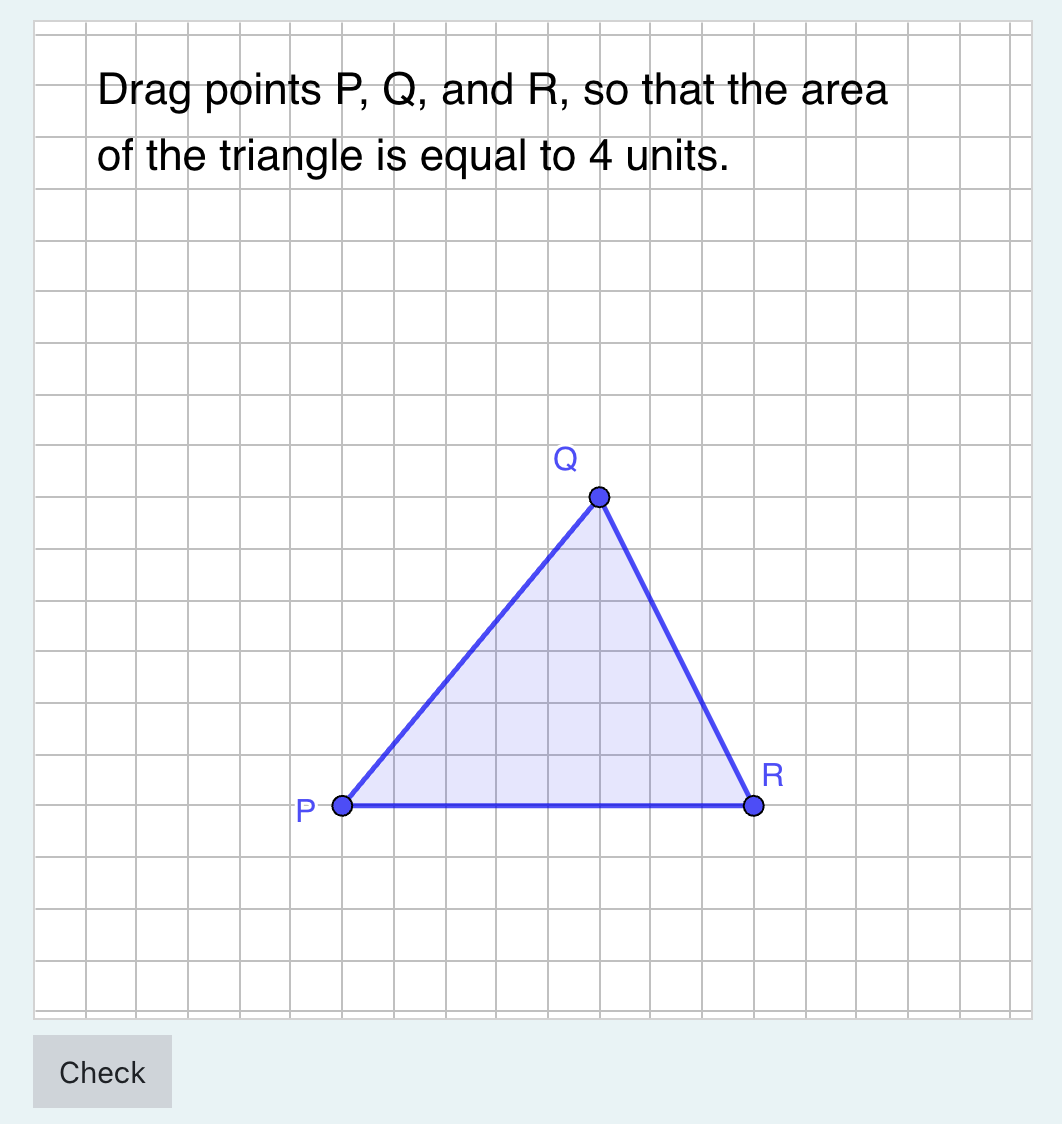Try
Topic outline
-
This course is part of a sequence of platforms to explore the outcomes of the Erasmus+ project AuthOMath:
- Click Inform for exhaustive information about the AuthOMath's aims, activities, and people.
- Stay here on Try for trying existing digital math tasks made possible with Authomath.
- Click Tinker for programming your first own digital math tasks.
- Wait for Use, which will be a platform for courses for use in math teacher education.
- Click on Create to learn about how to set up your own STACK server for creating learning material for your classes.
Each question is first introduced with comments on the didactic ideas that guided the use of GeoGebra and STACK here, then followed by a quiz for trying the partner's questions
Below you find four sections, each with questions from one of the four partners of the AuthOMath project.